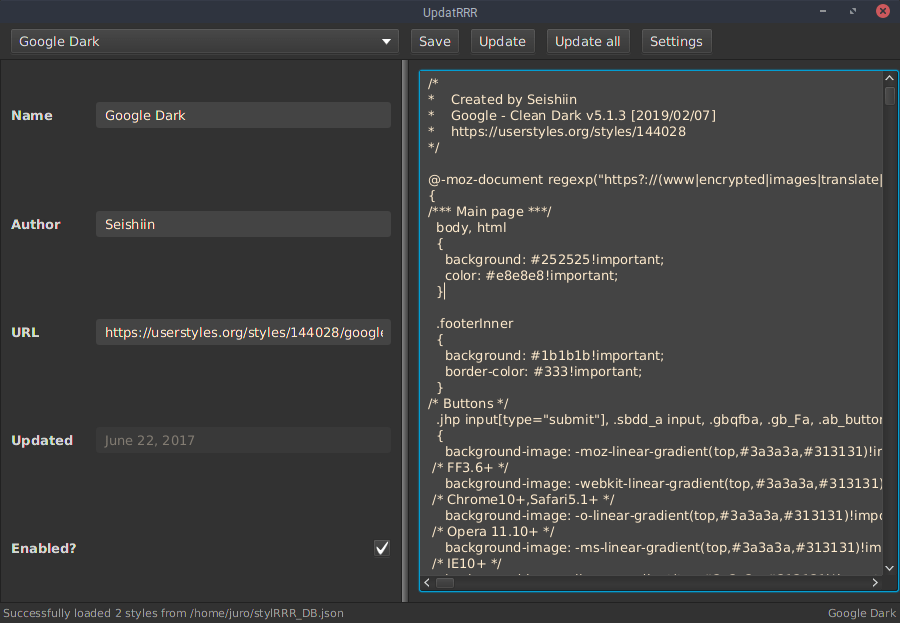UpdatRRRDesktop application for automatic update of custom stylesheets (CLI + GUI) (2017)
At the time I was using StylRRR addon for Firefox browser, which enabled me to enhance my regularly visited websites with custom styles developed by other users. The problem was that popular websites' designs change rapidly and custom styles maintainers need to keep pace with them. Otherwise, the users end up with ugly looking, broken look. But whenever you wanted to update a given style, you'd need to head to userstyles.org, find the desired style, and re-download it. So I answered the natural urge of programmers to automate everything and set out to develop a little app to make this process easier. As an exercise, I developed both command line and graphical interface. The latter was made with the help of a tool called SceneBuilder, which enables you to create UI by drag & drop. When you are done, you can export it to a special FXML which will be parsed by JavaFx application. I even implemented the fancy option to switch between light and dark themes. The UpdatRRR loaded and parsed custom styles from JSON file created by StylRRR and then you could select them, edit their metadata (including the CSS) and most importantly, automatically check if there is more recent version available at userstyles.org and download it.
Shortly after I considered this project to be finished, I discovered the Stylus extension, which has this edit/update functionality already built-in, so I switched to that one and still use it today. While writing this article, I discovered that the StylRRR extension disappeared almost without a trace and userstyles.org updated their design - so it is no longer possible to scrape the style's last update date without evaluating JavaScript, therefore rendering my little application entirely useless apart from the experience and fun it gave me.
Lessons learned: How to build a simple desktop application (CLI + GUI), how to parse HTML.